How To Paint A Blue Flower (or customize your color)
Learn how to create a simple flower painting with blue petals and a gray background.

This is an easy painting tutorial for the beginner acrylic painter. You can use my traceable to transfer the flower onto the canvas or do a simple technique of tracing one petal around the flower.

Materials Needed:
Blue Daisy Painting

Learn how to create a blue daisy painting step by step with acrylics on canvas.
Materials
- Acrylic Paint
- 11 x 14 Canvas
- Brushes
- Petal Traceable or Full Traceable
- Compass or Circle To Trace
- Pencil & Eraser
Colors
Brushes
- 3/4 Flat Wash
- 12 Bright
- 4 Round
- Scruffy Brush
Color Palette:

What Kind of Paint?
I did this with Liquitex BASICS acrylic paint.
Can I use Craft Paint?
Yes! If you are using Apple Barrels (a popular craft paint), here are the suggested colors:
- Bright Blue (Or any dark-medium blue)
- Sky Blue (Or any light blue)
- Black
- White
- Country Gray (Or any light-medium gray)
- Bright Yellow (Or any medium yellow)

Can I do this Flower A Different Color?
YES! If you want to do this daisy a different color, choose a light and a dark version of that color. Example: for a pink flower, use a light pink and a dark pink (medium magenta and light portrait pink). For a purple, use a light purple and a dark purple (dioxazine purple and brilliant purple).
Brushes:
The brushes I used for this painting are:

A scruffy brush has natural bristles that are rough and scratchy. They are great for creating the texture in the center fo the flower.

Traceables:
I drew this flower by tracing one petal around a circle. You can print out the petal and do the same or print out the entire daisy drawing and trace that onto your canvas. 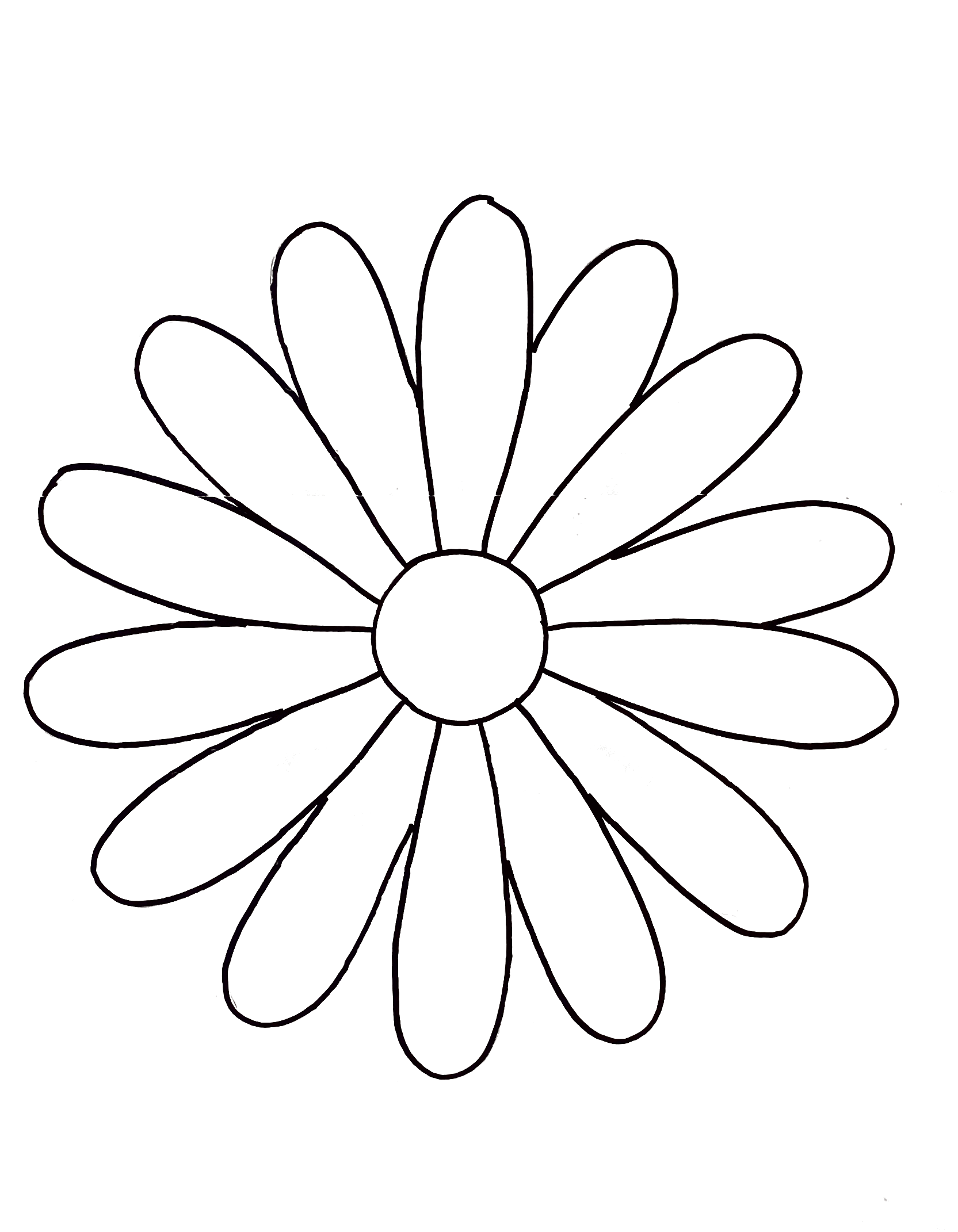
Directions At A Glance:
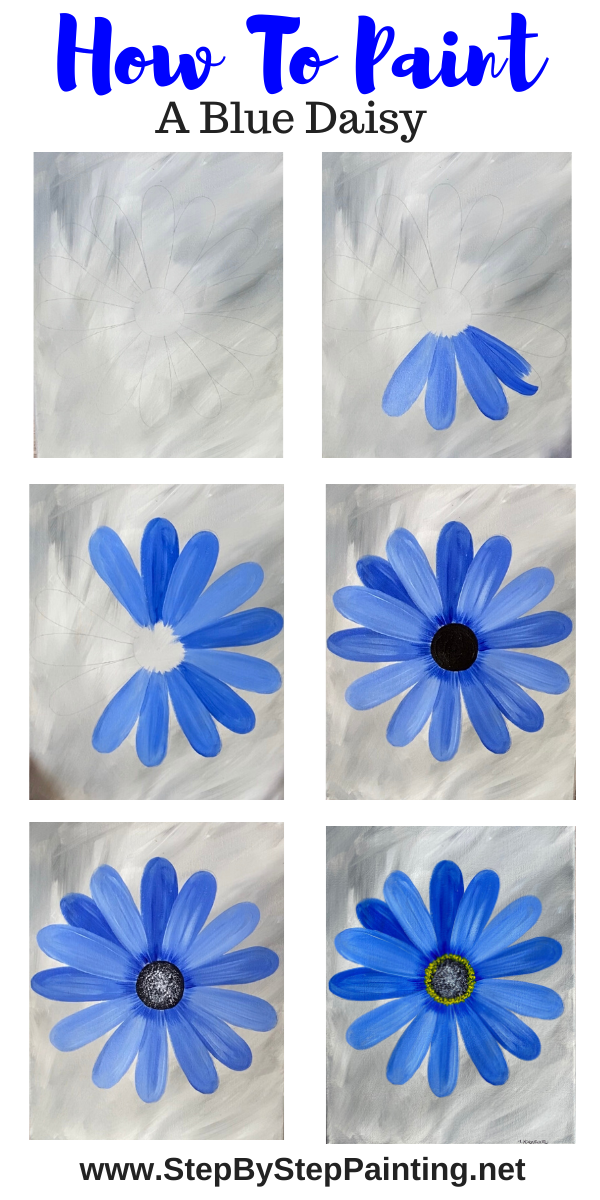
Video:
Step By Step Directions:
1. Paint a gray background
To do this background, I used a 3/4 Wash Brush and the colors: neutral gray value 5 & titanium white.

Double load your brush in both the gray and the white. Then paint expressive strokes that blend on the canvas.

These strokes are sort of long and go diagonally in all directions. Let the gray and white blend together!

Don’t worry about it all looking one solid color, the strokes should show and you will get multiple shades of gray.
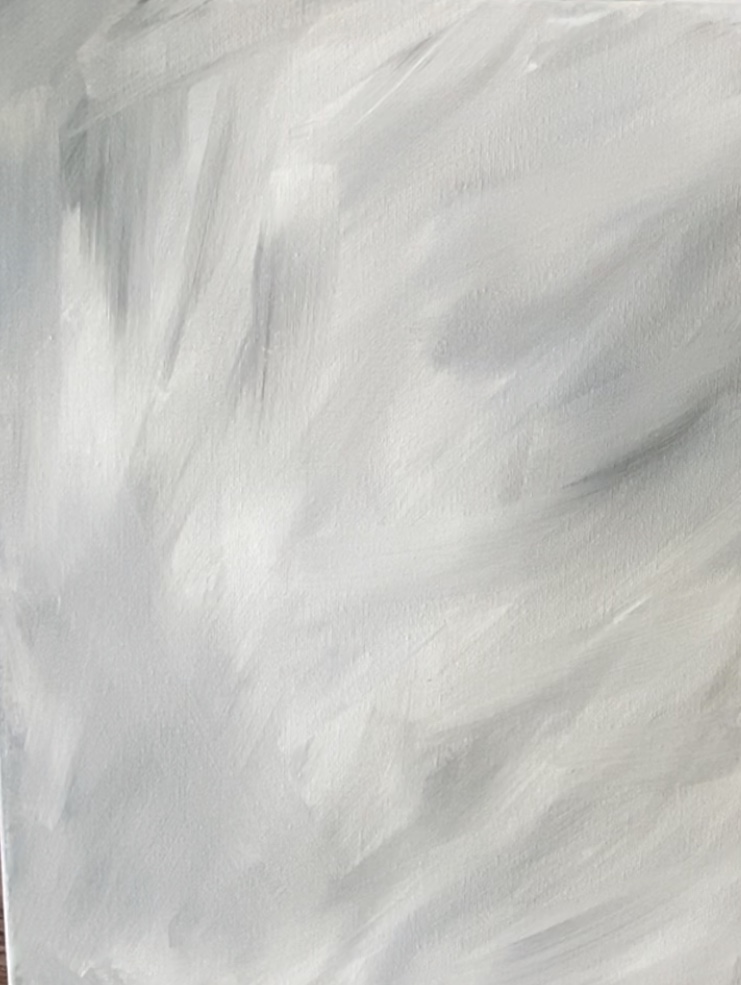
2. Draw or transfer the daisy to the canvas
You can use my traceable, my petal traceable or hand draw this daisy.

First use a compass or trace a circle for the center part of the flower. The circle is about 2” in diameter. If you are using a compass, set it to a 1” radius.
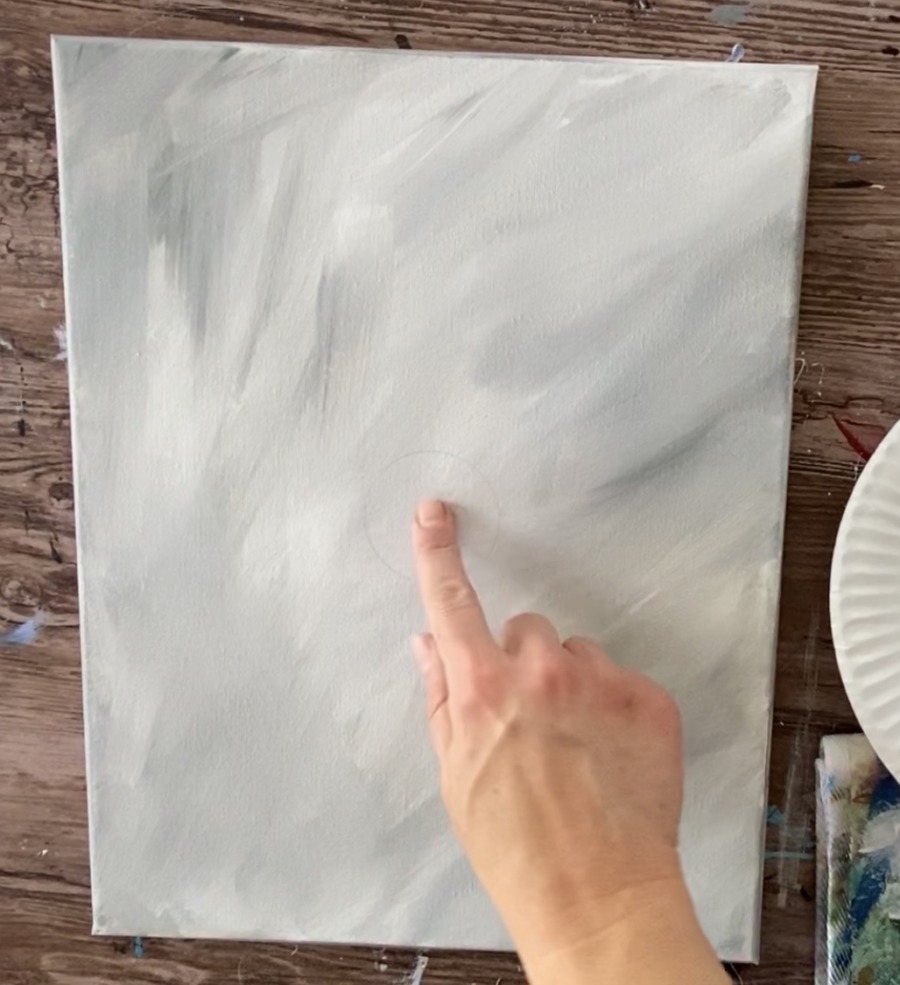
Then use the petal and trace it anywhere on the circle.

Trace another petal opposite of it.

Continue to trace more petals paying close attention to the spacing. You want to overlap some petals so when we paint it in, there will be some depth in this painting.

After tracing and overlapping some petals, erase lines as needed.

3. Paint each petal with light blue violet and ultramarine blue
To do these petals, I did a double load blending technique. Use a 12 bright brush and load it in light blue violet and dip the corner in ultramarine.
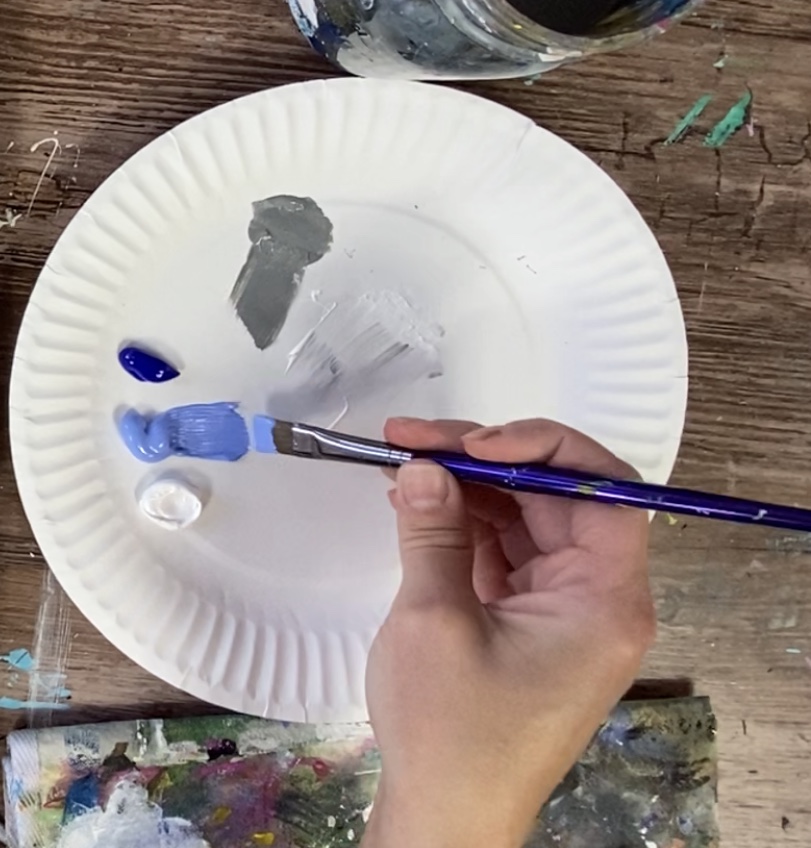

Paint the petals letting the light and darker blue blend but you don’t have to make the petal turn a solid color.
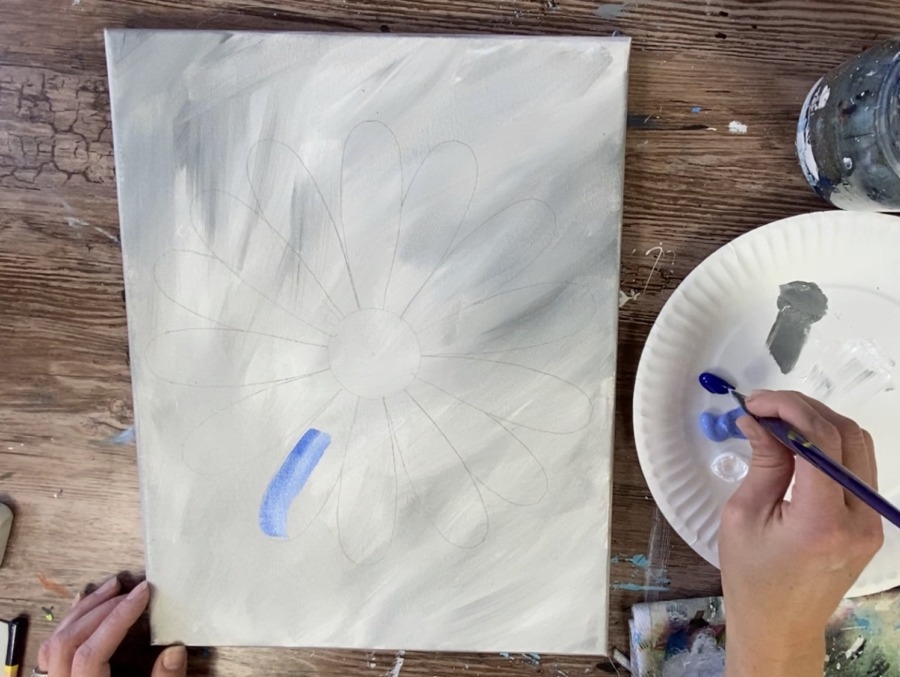
When you go on to the next petal, pay attention if it is overlapping or not. If it is overlapping, make it slightly lighter or darker. I made the petals in the back slightly darker.
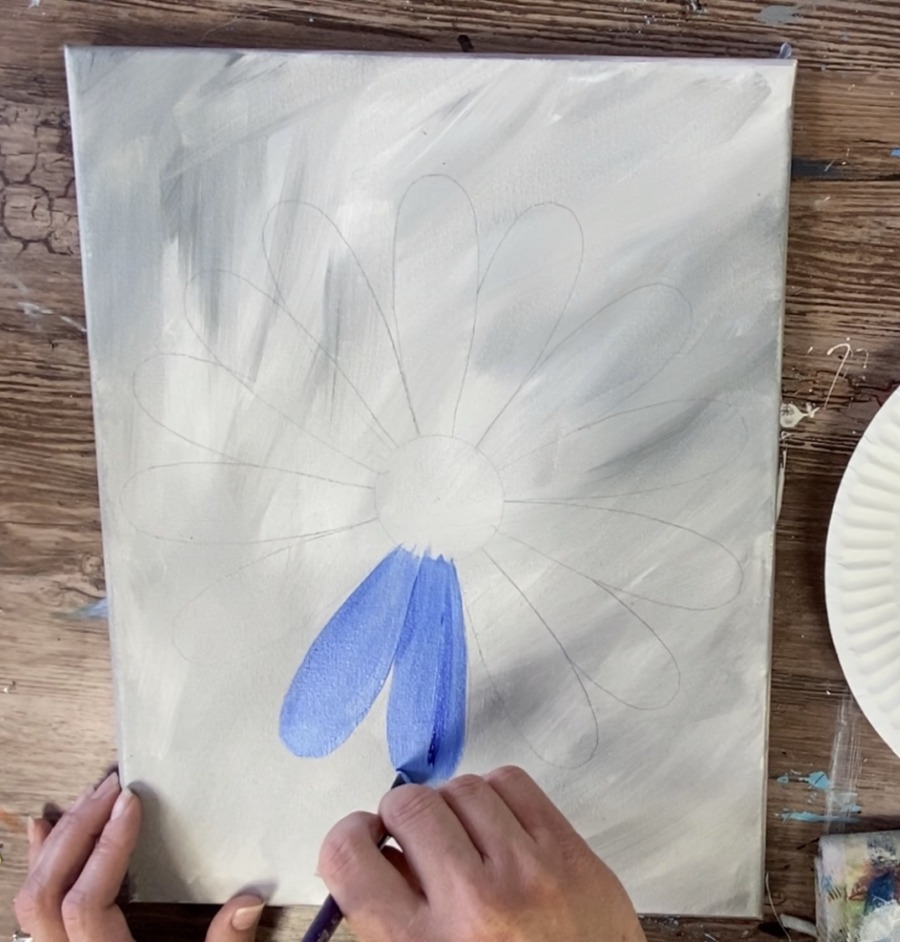
If you want your paint slightly darker, simply load your brush in more ultramarine blue and less light blue violet (and visa versa for lighter petals).

Tip: you don’t need to rinse your brush as you paint each petal. Wipe it off on a paper towel when your brush gets overloaded with paint.


4. Add a little bit of “flower texture” with titanium white mixed with light blue violet
To do this flower texture, wipe your brush off but do not rinse. You will still have blue residue on your brush.


Then load it in white and drag it out on your palette until you get a very light blue.

Then lightly paint strokes of this light blue on each of the petals. You will see these light strokes on the petal that stand out from the previous blue you painted but do not cover the blue solid.


5. Use a round brush to paint the base of the petals with ultramarine blue
Then use a 4 round brush to paint ultramarine blue lines at the base of each of the petals. This will create a dark contrasted area in the center of the flower.


6. Paint the center of the flower mars black
Use your round brush to paint the circle mars black. Paint it solid.

7. Wait for the black to dry then use a scruffy brush to paint the white texture over the black
Before you can continue, either dry the painting or wait for it to dry.

Then use a scruffy brush to dab titanium white dots all over the black circle. Make it a little more concentrated in the center.


8. Use a round brush to paint little yellow dots at the edge of the black circle.
Finally, use a round brush and primary yellow to paint yellow dots all around the black circle.


Keep painting dots until you get a relatively thick ring around the black circle.

Finished

Share Your Art



See Also:



Hi Tracie, I am new to acrylic painting, and I just love watching you paint! I am studying your videos, learning your techniques, purchasing supplies, and I hope to create the blue daisy. Thank you for sharing your talent with us; you are truly inspiring.