How To Paint A Glow In The Dark Galaxy – Acrylic Canvas Painting with Art ‘N Glow

Would you like to save this?

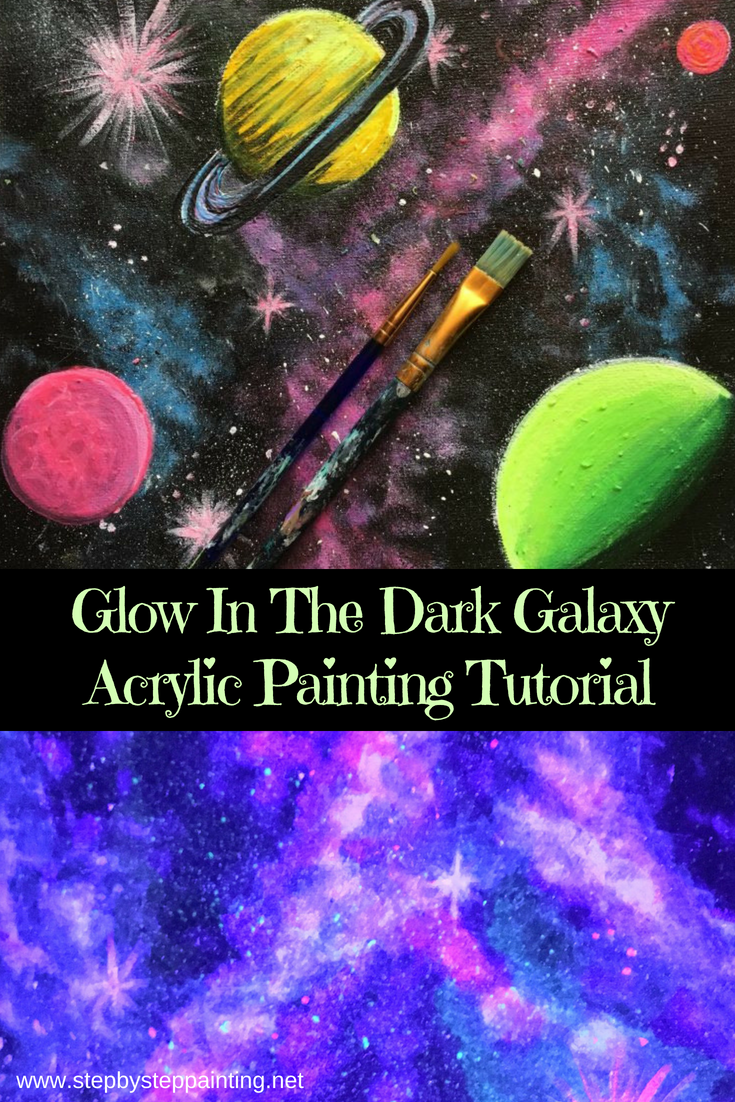
Super mesmerizing and so much fun! Have you wanted to work with glow in the dark paint on your canvas paintings but don’t know how? Trust me, I was a little intimidated by it at first too!
Glow in the dark paint is translucent. You also need to paint in the dark or under a UV light to see what you are doing (unless you love surprises.) You’ll need to use your regular acrylic paints to paint the base parts of the painting. The glow in the dark paint is applied on top of the dried painting.
This post contains affiliate referral links. I also received a free product package from Art ‘N Glow and loved it so much to create this tutorial! If you order products, I may receive a small commission, so thanks!
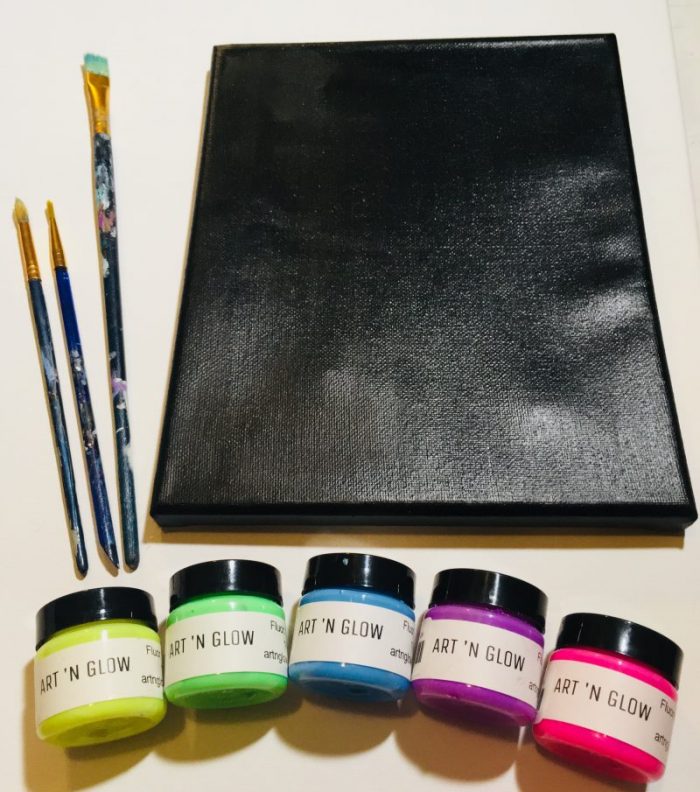
What is Art ‘N Glow?
They are a brand that sells this type of glow in the dark paint! I reached out to “Art ‘N Glow” because they have a sponsorship program for artist Bloggers/ YouTubers. Turns out they were soooo generous and soooo nice!
If you’ve never heard of Art ‘N Glow, go look at their website and check out all the neat glow paints and other products related to glow in the dark art!
The paints are super awesome and, when fully charged, glow so brightly!
The one thing that really fascinated me about these paints is the fact that they are actually made of natural elements. Science and art, love it!! Read more about this here!
You can use my promo code at check out for 10% off! Enter: STEPBYSTEPPAINTING10
Never used glow paints before? There is a bit of a learning curve at first but you’ll get the hang of it!
For a few weeks I played around with the glow paint, getting the hang of it and understanding the techniques in applying the paint. I recommended you apply the glow paint over the acrylic paint and not mix the two together.
Also, the glow paint works best when the acrylic paint under layer is a lighter color, like white. However, in the painting tutorial below, I found that the dark under painting of the galaxy provided an interesting effect with the glow paint.
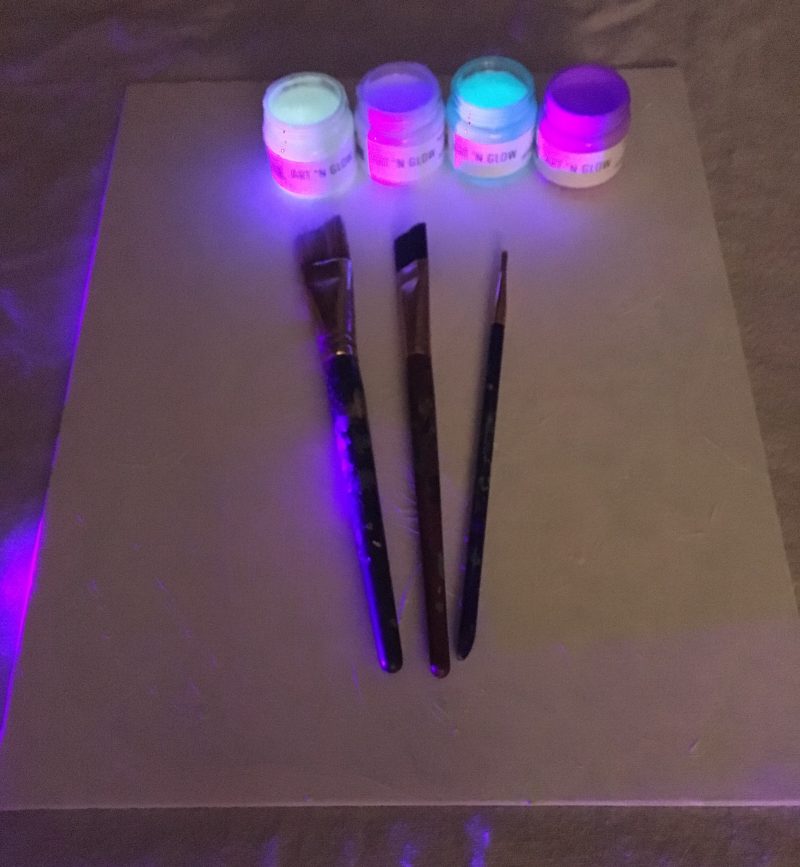
They have both a “Fluorescent” style paint and a “Neutral” style paint. Basically if you want the color to show up on the canvas, you would use the fluorescent. If you want the paint to be mostly clear, you would use the neutral.
Essentially you can make your painting look completely different in the dark versus what it looks like in the day with the neutral paint. Keep in mind also, that even when working with the fluorescent, you will need multiple coats to see the pigment because of how translucent it is.

I did find that best results require you to paint with regular acrylics as the base because glow paints are very translucent.
To make it easy, I decided to use one of my already created tutorials but implement glow in the dark paint with it. My Galaxy Space Painting was a perfect fit! You can see that tutorial here but I will also demonstrate how to paint the galaxy on this post too! For this tutorial, I used the fluorescent style glow paints.
Enjoy and happy glow painting!

Materials
- 8″ x 10″ canvas (recommend working on a smaller canvas if this is your first attempt at glow painting)
- Glow In The Dark Paint In Fluorescent Colors (I used the 1 ounce containers and it was plenty!)
- Acrylic Paints (I used Liquitex BASICS)
- Quinacridone Magenta
- Cerulean Blue
- Mars Black
- Titanium White
- Bright Yellow Green
- Dark Green Permanent
- Cadmium Yellow Deep
- Medium Magenta
- *UV Light (can be optional if you’ll be using the sun to charge your paint)
- Art N Glow has this really cool UV Flash Light that came in handy when doing this painting!
- Or you can plug in a regular Black Light CFL bulb (see my note below about charging glow paint)
- Brushes
- 1/4″ Flat
- Very Tiny Round Brush (#0 or smaller)
- 1/2″ or large flat (just to paint the canvas black)
- Sponge (any sponge or even a dabber would work. I used a craft sponge)
- Old toothbrush for splatter paint effect.
- Water, paint palette, covered work space.
*Glow in the dark paint has to “charge” in order to glow. I did this by shining a UV flash light directly on the paint. You can also use a black light bulb, a regular light bulb or even the sun to charge the paint. You can read more about this here.
Video:
Step By Step Pictures:
1. Paint the canvas black.
I used an 8 x 10 canvas. Use a large flat brush (any size will do!) to paint the entire canvas a solid coat of regular black acrylic paint. (Liquitex BASICS mars black)
2. Use any kind of sponge to paint a “galaxy stripe” across the canvas.
I always start my galaxy paintings with a bright white galaxy stripe. Basically, dip your sponge in titanium white and sponge a random stipe across the canvas.

3. Add Quinacridone Magenta over the white stripe.
Next dip your sponge in Quinacridone magenta (still regular acrylic paint, we’re not using the glow paint yet) and add it on top of the white. You will get a bright magenta color. Blend it in with the white by dabbing the sponge and making the stripe look blurry on the sides. Also use the paint that is already on the canvas to make some more blurry galaxy lines going in other directions.
4. Use mars black to darken the bright magenta stripe then add more magenta over the black.
This part always seems a little confusing. You will need to dim these galaxy stripes so they have more dimension. Then you will need to add more quinacridone magenta over the black.
Dip a clean sponge in solely mars black. Sponge over some of the areas of the stripe so the edges are darker. Don’t dab in the middle of the stripe because that needs to stay bright.
Then add more magenta into some of the black. Try not to blend the black with the magenta because you well get gray and we don’t want that. Just lightly dab it on top. Keep in mind that the center of the stripe is brightest so I didn’t dab in that area.
5. Use a clean area of the sponge to dab cerulean blue.
On the left and right sides I blobbed some areas with cerulean blue. Then I repeated the dimming effect with mars black and adding layers of cerulean blue back over the mars black.
6. Add the glow paint into the galaxy!
First I used the purple fluorescent glow paint. I worked in the light for this step. Use a sponge to dab on the purple over the magenta stripe the same way you dabbed the regular acrylics to create the galaxy stripes.
Because it is so translucent, you will not see much a difference in pigment. I did 2 layers and there was a slight pigment change. Keep in mind that we are going for a galaxy effect so we really don’t want the glow paint to be solid and opaque. We want dimension.

Note that I worked in the light for this, for demo purposes so I can take pictures of the process! You can very well work under the UV light here to see what you are doing… or let it be a surprise!

Then check your progress in the dark. I used the portable UV light to “charge” the painting and then turned the lights out. Pretty cool so far! Interestingly, the purple showed up kind of green in the dark. However, under the UV light, I could see the purple tint!
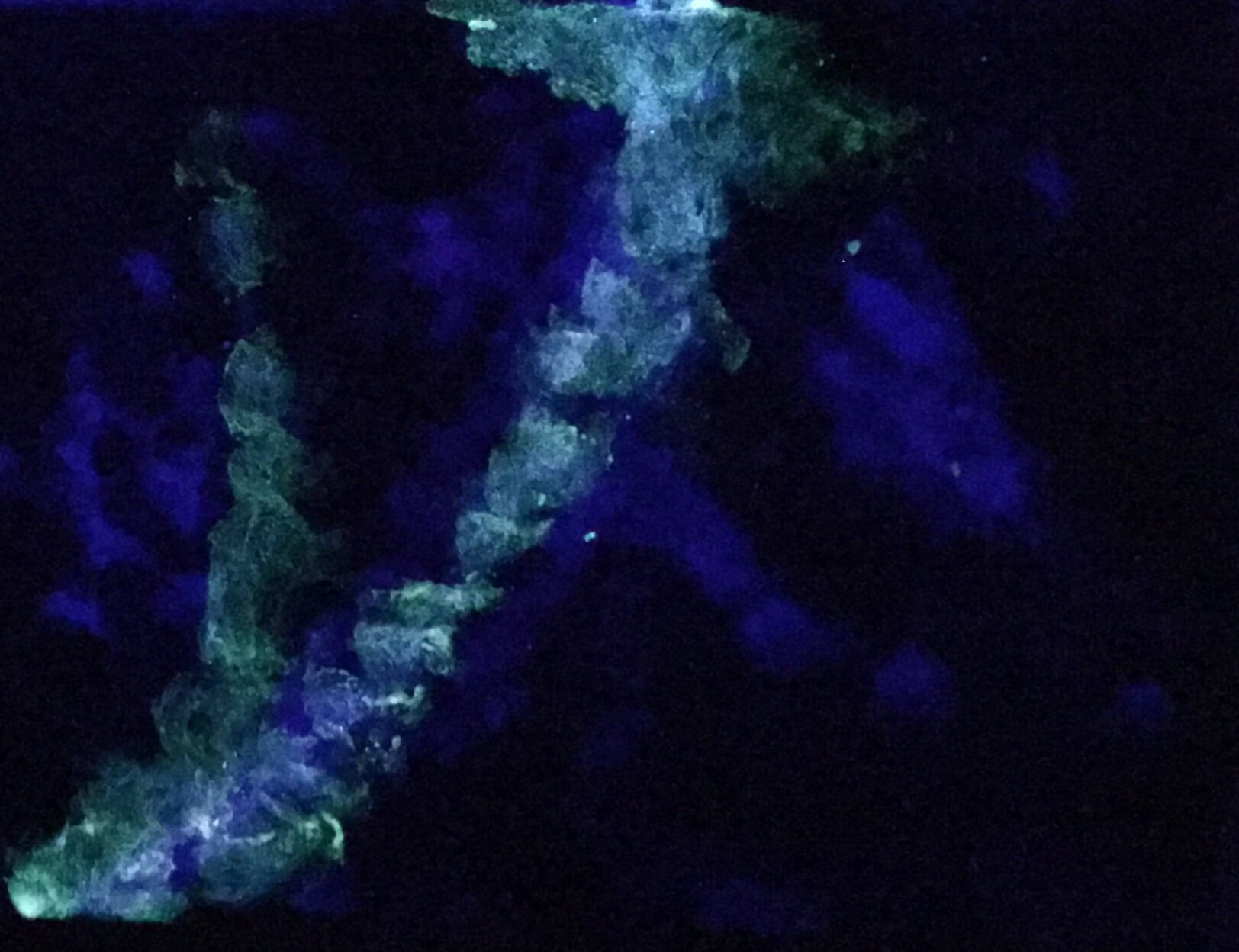
7. Sponge blue fluorescent paint over the blue areas of the galaxy.
Do the same process again and then check your work in the dark!

8. Use a toothbrush to splatter on both glow paint and titanium white.
This is where it gets really exciting! First I splattered on green fluorescent paint with a toothbrush. The pigment will show up slightly on the canvas. Splatter it everywhere. Try experimenting with holding the toothbrush at different angles and both close and far. You will get different densities all around the canvas.

Then splatter titanium white! This gave the galaxy so much more dimension in both the light version and the dark glow in the dark version!

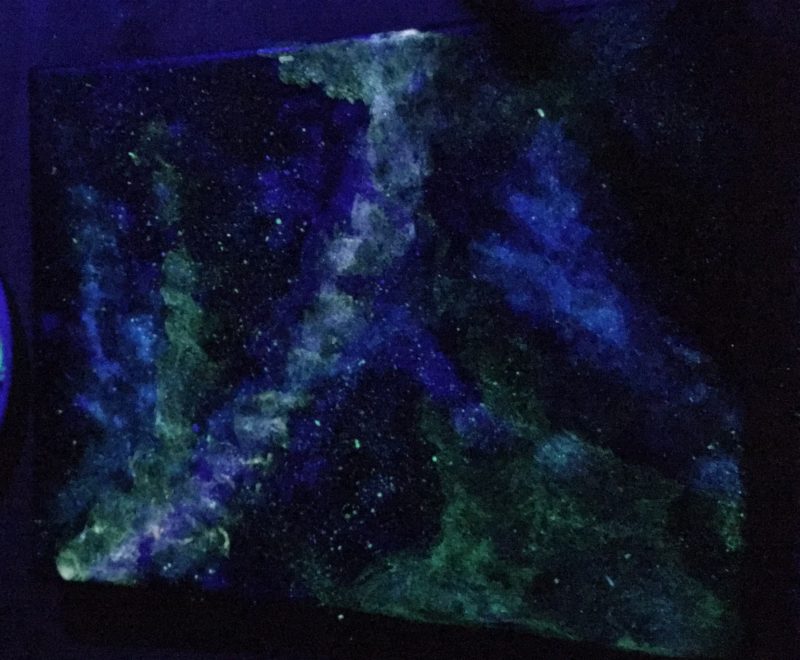
9. Use a tiny round brush to paint some brighter stars and starbursts.
Paint both little dots on your canvas to represent stars and actual starbursts. Also, I added pink fluorescent glow paint over some of the starbursts.




10. Draw the planets with chalk.
Draw your planets using a piece of chalk! Easy peasy. This will help with painting them in and making sure you like the placement.

11. Paint the planets in a solid coat of titanium white.
Because the planets will be bright, we need a solid coat of titanium white applied onto the shapes. I used a 1/4″ flat brush to paint the shapes in.
12. Paint the planets with regular acrylics.
Use a 1/4″ flat brush and the colors: bright yellow green, dark green permanent, titanium white and mars black to paint the green eclipsed planet. The brightest colors are on the left and then it gets darkest with mars black on the right.


Next paint the other planets. You can really choose whatever colors you like for these steps! I chose medium magenta for the lower left planet and upper right small planet. Then I added some black shading, some white highlighting and then used a small round brush and swirled in some white textures.
Saturn was painted with cadmium yellow deep hue. Then I used a small round brush to paint black and white stripe Saturn texture. The ring was painted titanium white with some black stripes. I used a small round brush to paint the ring.
13. Add glow in the dark paint on top of the planets. 
I used blue fluorescent glow paint on Saturn’s rings. It tinted the rings a blue hue. Then I added yellow fluorescent glow paint over Saturn.
Pink fluorescent glow paint was painted over the two pink planets.
Then for the green planet, I used both yellow fluorescent glow paint and green fluorescent glow paint. Because the yellow was lighter, I applied it over the brighter part of the green planet. Then the green was added over the darker area.
Note that I also applied several coats of this glow paint over all the planets. I wanted the planets to really glow and stand out. As mentioned earlier, the more coats you apply, the brighter the area will be! 
Go oooh and ahhh! Check out the glow effect under the UV light (if you weren’t already working in the UV light).


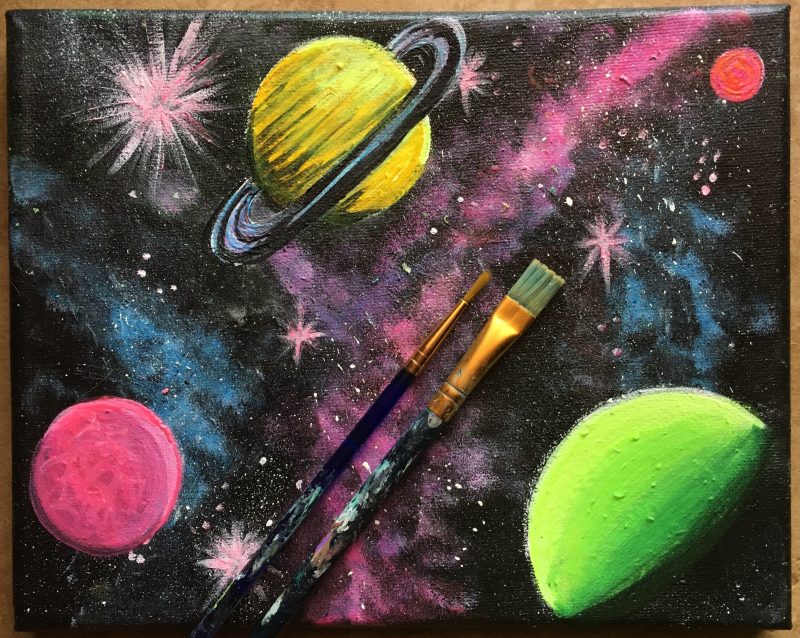

Share Your Art With Us!
I hope you enjoyed working with glow paint and found this tutorial inspiring and helpful! Please share you painting over on our Facebook page! I’d love to see your results or even if you’ve created something else with glow in the dark paint!
If you are on Instagram, tag
Art N Glow #artnglow
Step By Step Painting #tracie_kiernan
What other paintings can you possibly add glow paint to?
Share This Post!


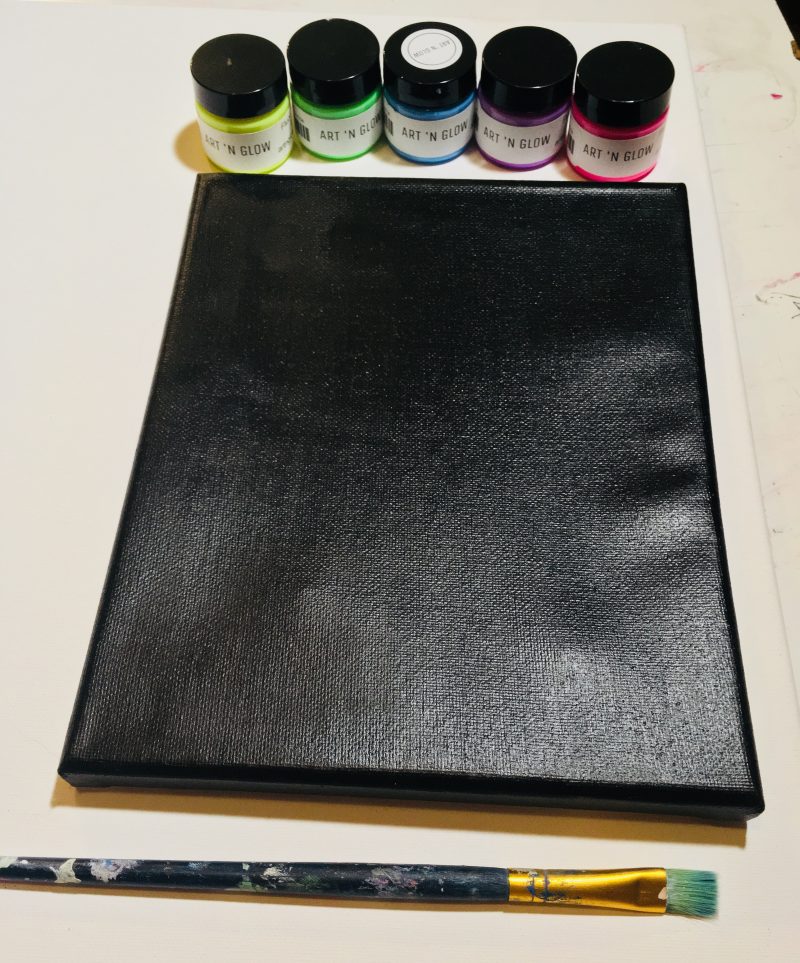











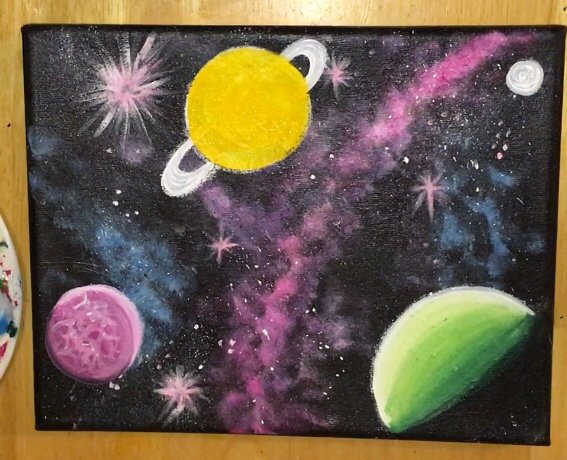


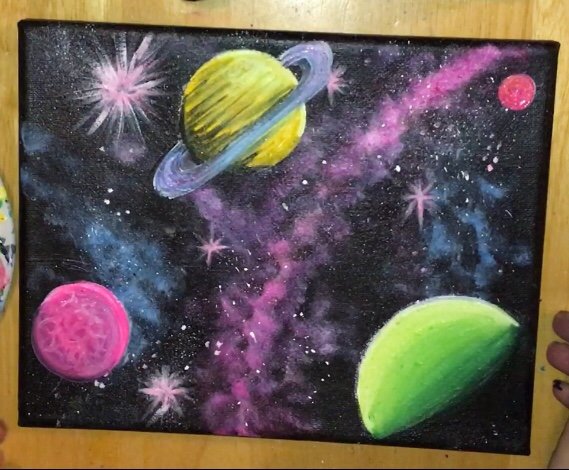


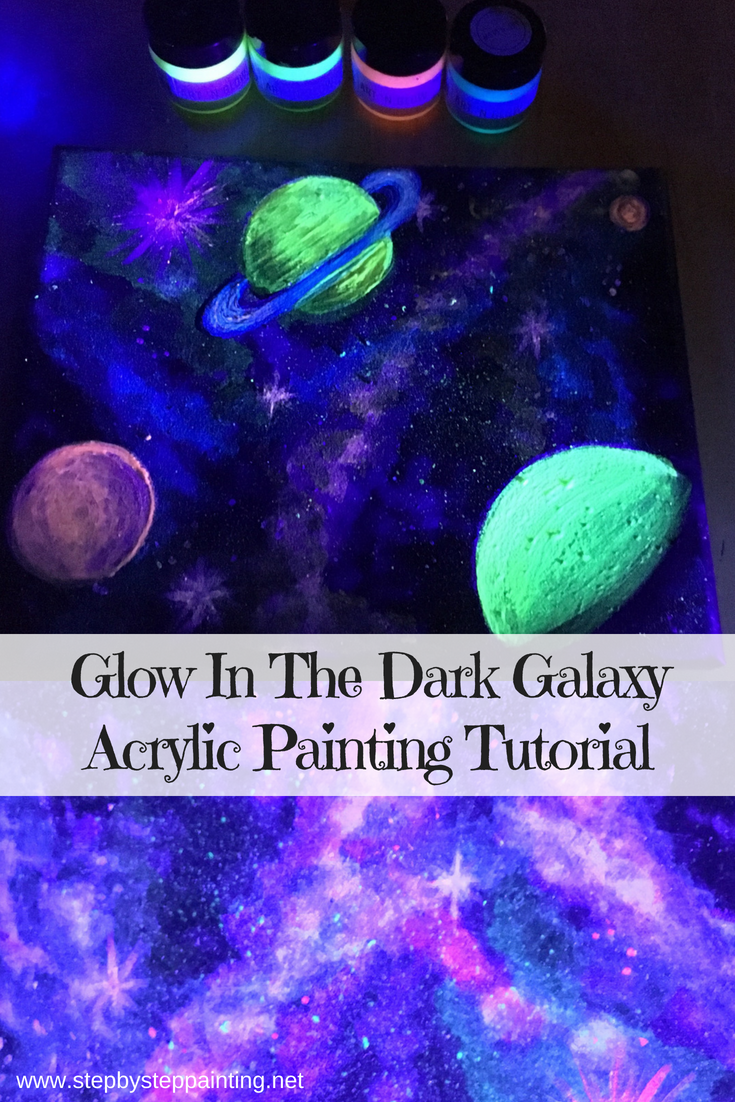
Is there any store that has this same glow in the dark paint instead of going on line and buying it??
I’m not sure if this one is sold in Michael’s or Hobby Lobby but I’m sure something similar might be sold their.
Ok thank you!?I just thought I’d ask.?
I am curious if this reacts differently on glass? i am trying to make decorations for my flower garden and have taken a small paint brush and splattered glow in the dark paint on the inside but the jars sat in the sun all day yesterday and they did not glow when it got dark. Any ideas?
Thank you
My guess would be it should react the same way on glass as other surfaces. You may want to try using a UV black light alongside it to see if it glows.
I never tried the glow paint . So my question is, for sky painting if I want to paint dark/black part of the sky using normal acrylic paint and I use glow paint for clouds and stars etc , will the dark part of the sky be visible at night/or dark ?Or will I have to do something special for the dark part of the painting to show as well?
The only thing that will be visible is where you apply the glow in the dark paint ?