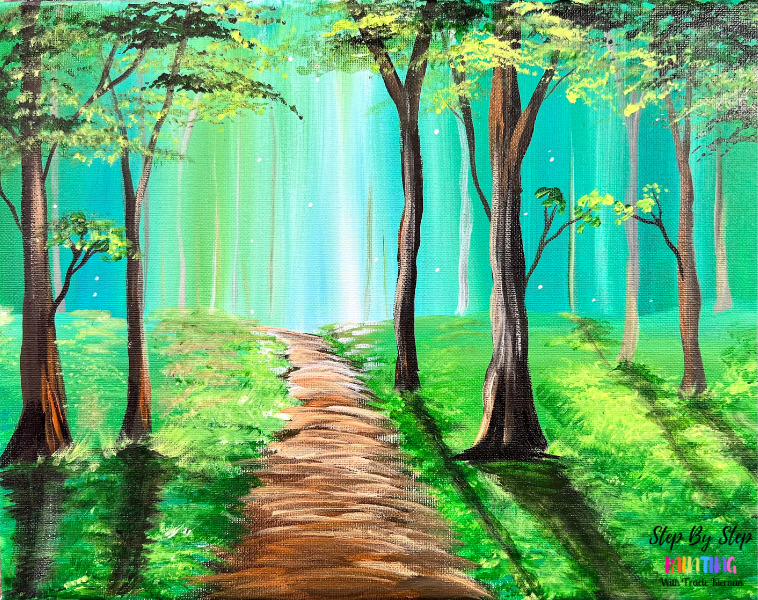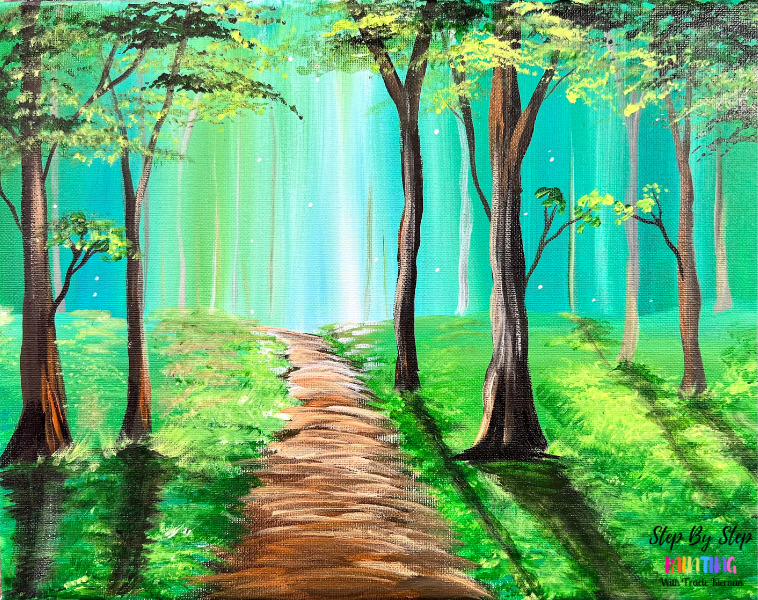
Would you like to save this?
This tutorial of a forest painting will show you how to create your own forest on an 11 x 14 canvas! The design can also work on other canvas sizes and surfaces.

Learn how to layer colors to create depth! Trees that are further away are smaller and lighter. Trees that are closer are larger and darker.

You will also be learning how to use a fan brush to layer on texture to create the forest floor! The fan brush was also used to create the texture in the tree canopy.

Enjoy and happy painting!
Materials Needed
How To Paint A Forest - "Into The Forest" Acrylic Painting Tutorial
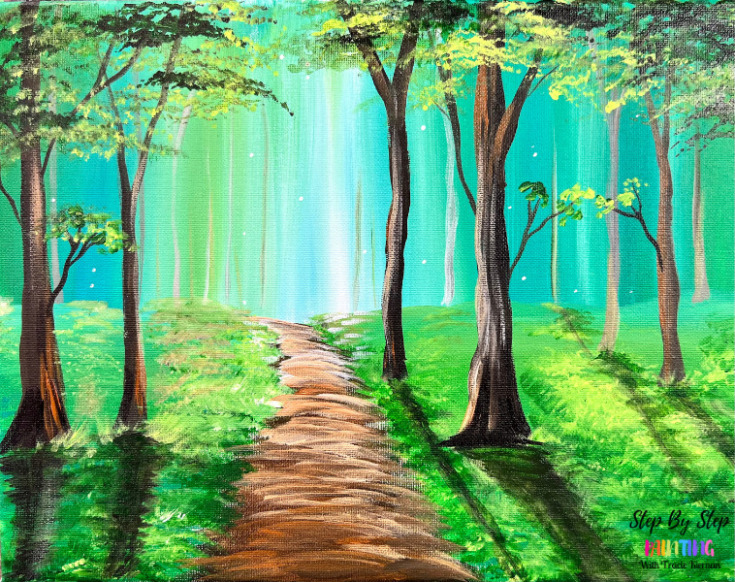
Materials
Brushes
Colors
- Titanium White
- Mars Black
- Hooker's Green Hue Permanent
- Turquoise Blue
- Brilliant Yellow Green
- Raw Sienna
- Raw Umber
Color Palette :

Directions At A Glance:

Video :
Step By Step Directions:
1. Draw Path & Horizon Line Composition
Position your canvas horizontally. Measure about 5″ from the bottom of the canvas and draw a horizontal line across. This will be the horizon line that divides the bottom and top.
Note: you will have to adjust your measurements if you are using a larger or smaller canvas.
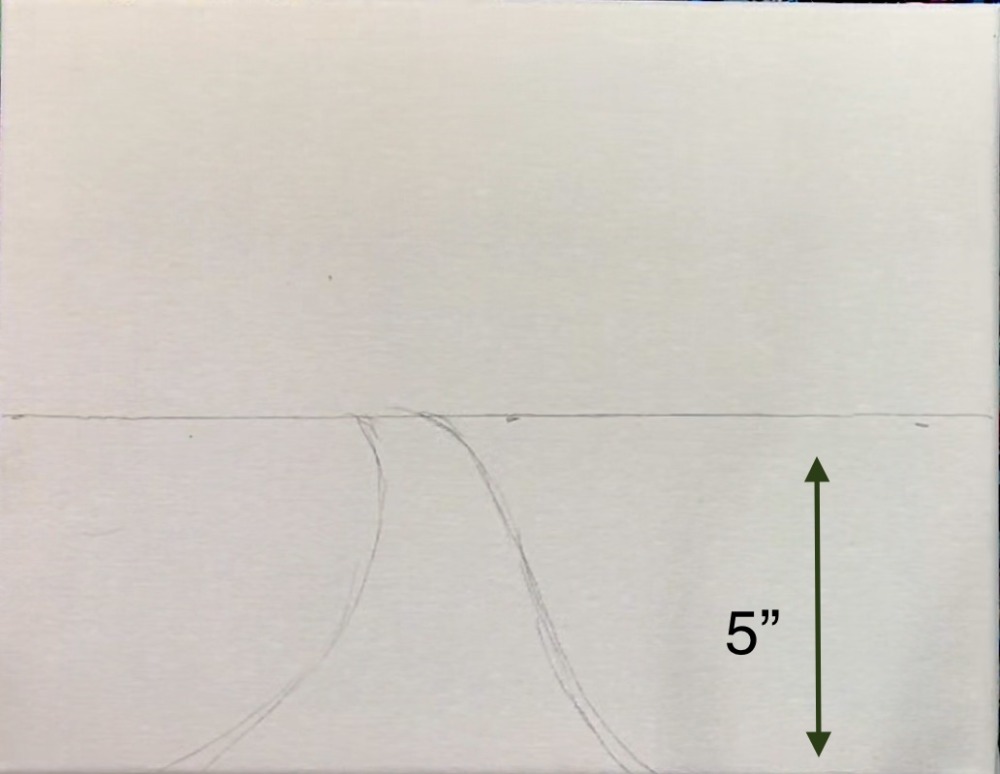
2. Paint Background Above Horizon Line
The background of this painting (above the horizon line) is a blend of three colors creating “streaks” in a vertical direction. The streaks are representing trees further in the distance and a “deep misty” part of the forest! The part above the path is supposed to be lighter and brighter! You will be using more titanium white in that area. The left and right sides of the canvas have more darker green tones.
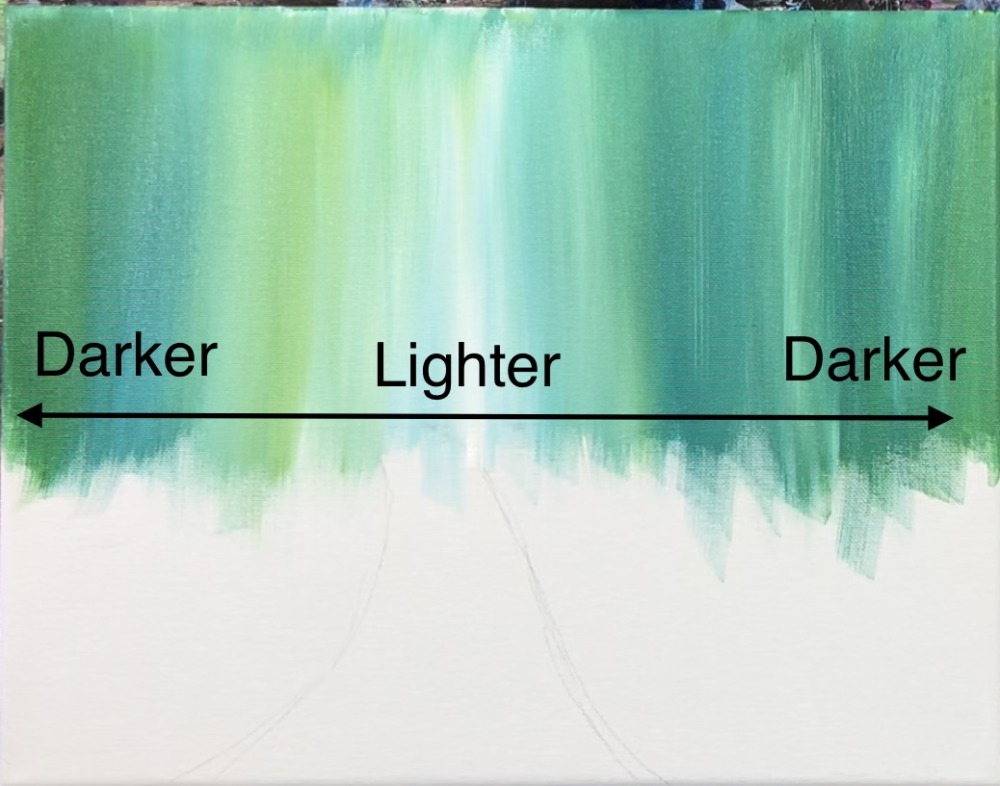
Then load your palette with the colors: hookers green hue permanent, turquoise blue and titanium white.

Use a 3/4″ flat wash and load it mostly in titanium white with a small amount of turquoise and green.

Paint up and down strokes in the center above the path. This should be a light greenish-blue colors with mostly white. Try not to blend the streaks of paint all the way.
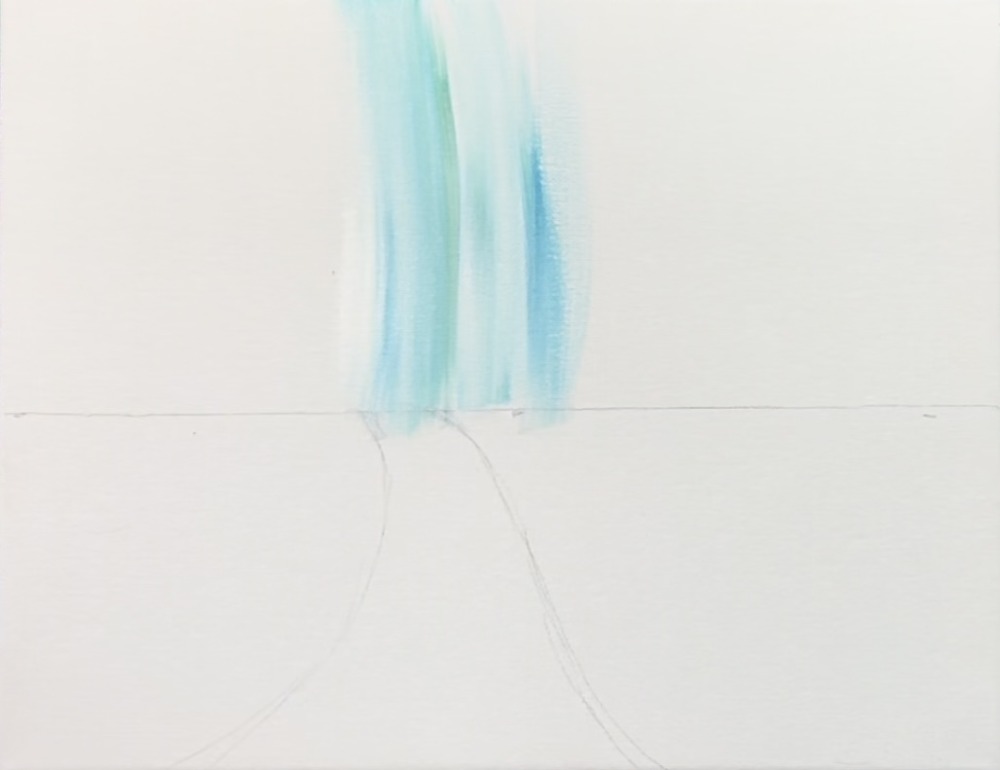
Then add green and turquoise to the brush (less white) and allow the color to be darker on the right side. Let that blend gentle but leave streaks of unblended colors.

Repeat this for the left side. Make sure you leave the middle part light and bright.
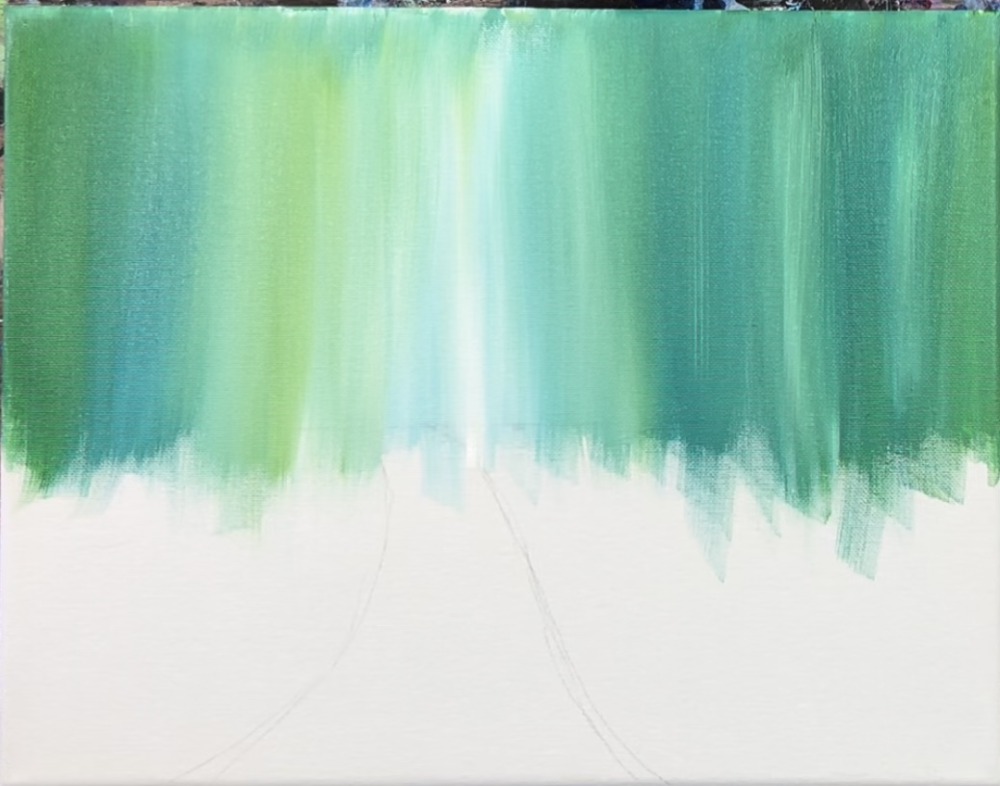
3. Paint Ground
This ground is painted in two layers. The first layer is just color added to the canvas to fill up the white area. The second layer will be texture using a fan brush.
To paint the first layer use your 3/4″ flat brush to paint curved strokes that go in a left and right direction. Paint the land in the back a bit lighter and the land on the bottom a bit darker.

Start with mostly white on your brush but add a little turquoise and green. You can do the land completely flat (horizontal where the horizon line is) or have your land go a little above the horizon line like a hill.
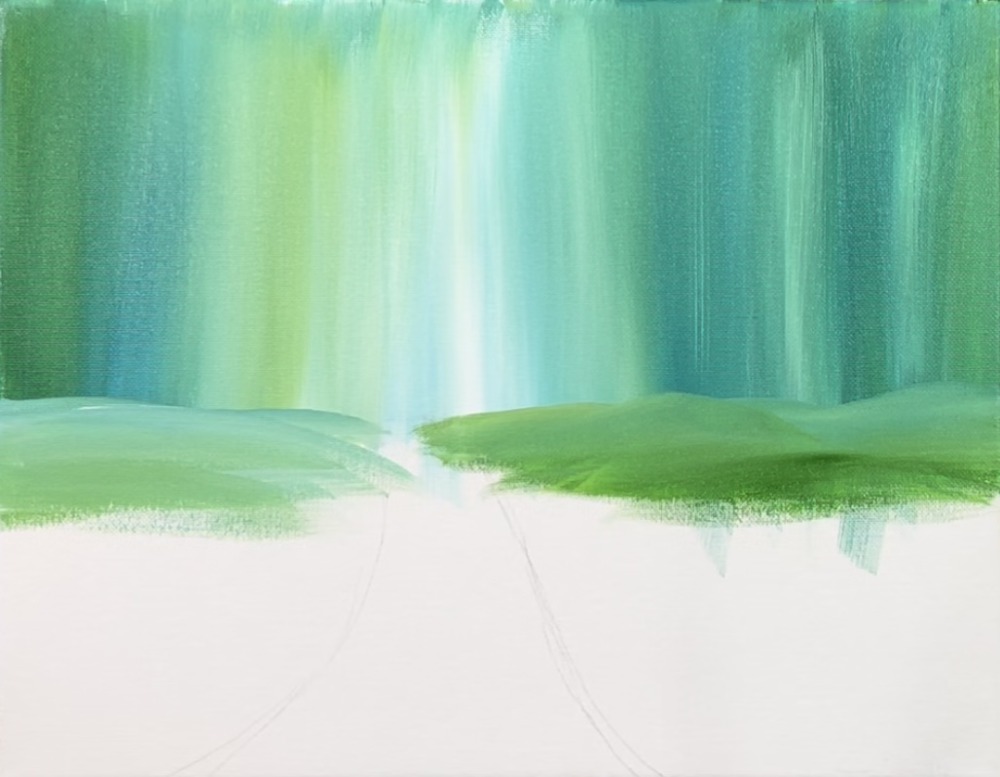
Continue to apply paint in the ground area all the way to the bottom of the canvas. Leave the path open and unpainted for now.
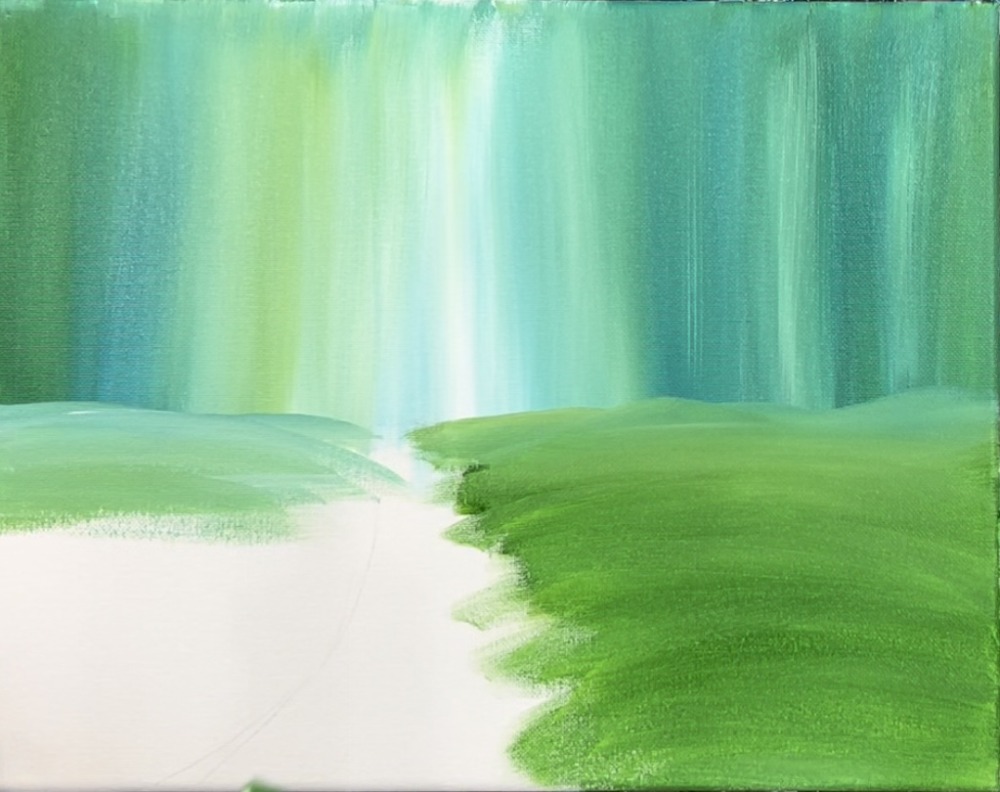
Allow the color to get slightly darker on the bottom of the canvas. This will create depth in your ground.

4. Paint Path
Use a 12 bright brush (1/4″ flat) to paint the path. Use “raw umber” and paint left and right strokes. Start at the furthest point on the paint and paint smaller strokes. Then allow your strokes to get thicker and wider.

Fill your path area with this brown. It’s okay if the brown goes into some of the green.

5. Paint Distant Tree Lines
Next, you will be painting vertical tree lines way in the distance using light gray colors. On your palette, mix a light gray by mixing 5 parts white, 1 part green, 1 part turquoise and 1 part brown. This should be a light color. Water it down slightly.

Then use a #4 round brush to paint vertical tree trunks. Paint multiple vertical trunk lines that are slightly wider on the bottom. Paint these just along the horizon line.

Vary the color a little bit by adding more green, brown or white in your tree lines.

6. Paint Closer Trees
Next, paint larger tree trunks in the middle of the landscape area. Use the #4 round brush and a mixture of mars black and raw umber. Paint the trunk so that it trumpets wider on the bottom and then goes more narrow towards the top.
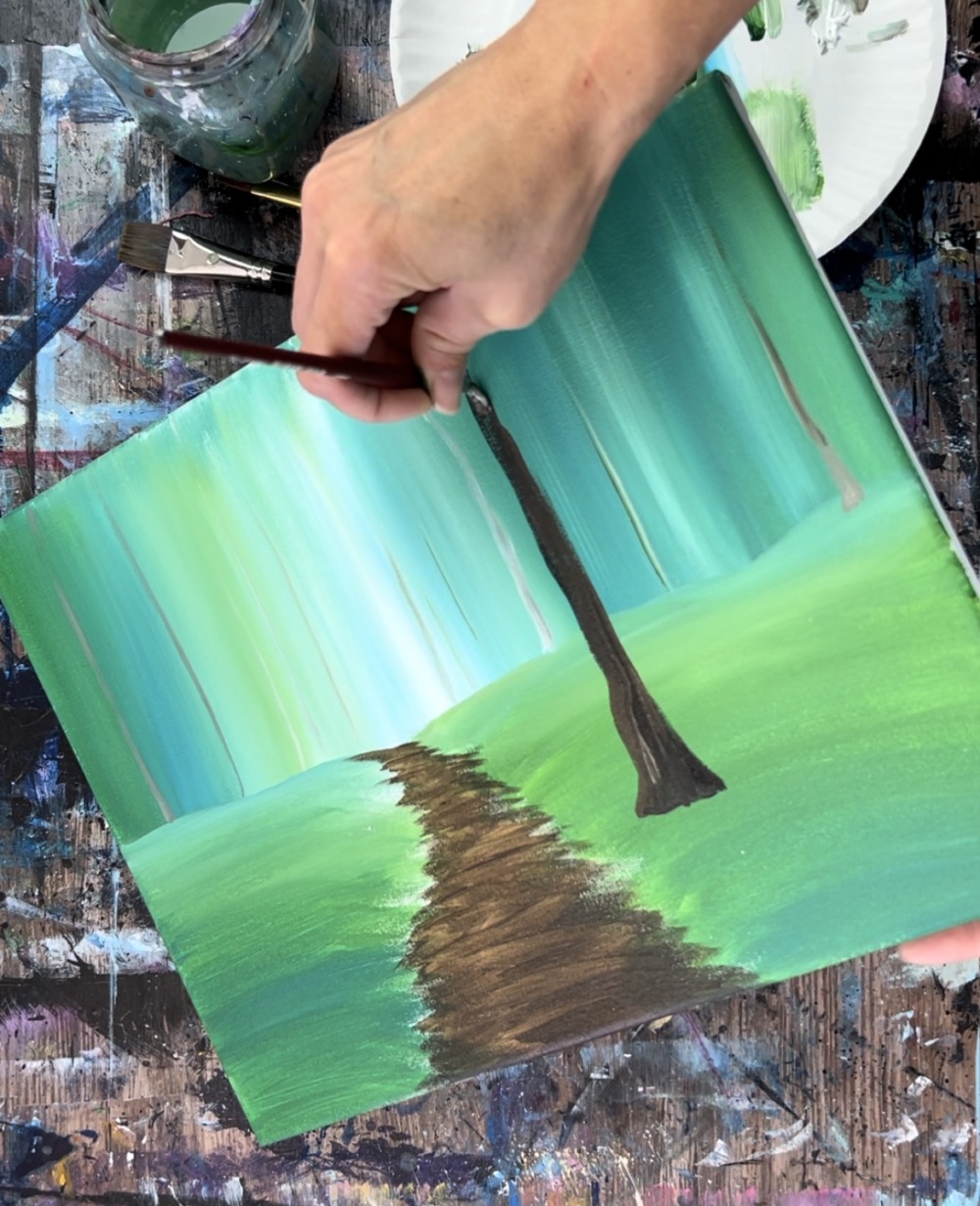
Extend the trunk to the top edge of the canvas. Then paint smaller branches. These narrow lines go diagonally upwards to the top of the canvas.

Make the edges of your tree a little wavy and uneven.

Paint another similar size tree on the left of the path.

Next, paint a smaller tree further up the path on the right. The trees that you paint further up the path should be thinner and smaller but still go to the top of the canvas.

Use your white/gray on your palette to paint a few thinner trees that are further but lighter on the right side of the path.

Paint smaller trees on the left side of the path. It is okay if the branches are overlapping/intertwined with each other.

7. Highlight & Texture Trees
Use the color raw Sienna to paint the sides of the large trunks to give them texture. Paint short vertical strokes that kind of go a bit wavy.

Leave the right side of the trunks (right side of the path) dark and shadowy. Highlight the right side of the trunks on the trees on the left side of the path. Leave a lot of the dark trunk still showing through to create the texture.


8. Paint Ground Texture
For the ground texture, I used a fan brush to “sponge on” the texture. With this technique, you load the brush in two different greens and tap just the tip of the brush around the ground.

Load your palette with brilliant yellow green. Double load it into both the greens. Start at the bottom and tap the tip of the brush creating texture.

Continue to layer on texture on all of the ground area to the left and right of the path and around the trees.

Vary the color a little bit. Add a little more lighter green further up the path to make it appear slightly lighter and brighter.

Add patches of darker green towards the bottom. Let this texture go very close to the border of the path. You can also have some texture overlap parts of the path to make it look like some greenery is growing over the edges of the path.


You can also drag the brush slightly to create texture that goes in a grassy direction. It’s okay if you don’t cover up all of the first layer of paint.


9. Paint Tree Canopy & Smaller Branches
Repeat this same technique for the tree canopy. This time, start with the dark green and add a small amount of black to your brush. Use the tip of the fan brush to tap this canopy texture.

Then add a layer of the light green over your dark layer. Do not cover all of the dark green. Let this be a lighter area.

Next, use your #4 round brush and mars black mixed with raw umber to do smaller branches in the middle of your large trees.

Use the round brush to paint little dots of leaves using the dark green and light green. Create clusters of these leaves on the small branches.

10. Highlight Path
Use the tip of your #12 bright brush and raw umber to paint a layer of light brown on the path.

Paint left and right strokes with the raw umber and leave a lot of the brown still showing through.

Mix a small amount of white with the raw umber. Then paint this lighter brown color on the furthest part of the path and gently blend it down. The path should be slightly darker on the bottom.

11. Paint Shadows
Mix the raw umber with about equal parts dark green. Water it down slightly to a thin consistency. Then use the tip of your 12 bright brush to paint shadows under almost all of your trees.

Paint the tree shadows so that they go diagonally to the bottom of the canvas. I made the shadows on each side of the path kind of go in opposite directions. You can do the shadow going in left and right strokes to form the shadow shape or you can do one continuous diagonal stroke. This should be somewhat translucent with the green texture from the ground still showing through.


12. Final Touch Ups
As a final touch up, you can use your round brush and titanium white to paint little white dots in the sky area to represent little fireflies deep in the forest!


Finished!
Sign your name and show it off!