All you need to know about Traceables!!
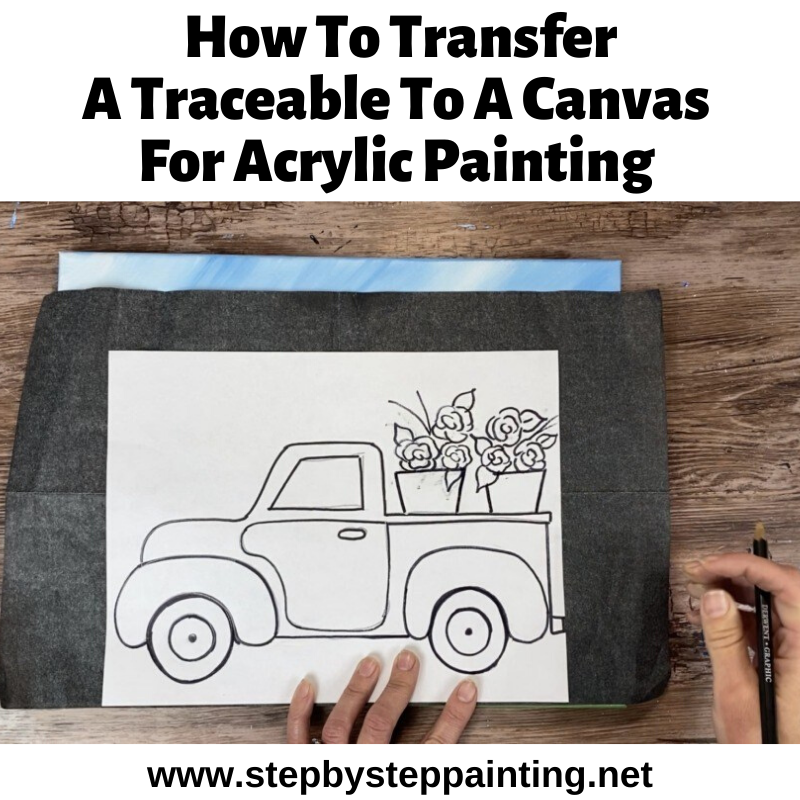
On this page you will find information about traceables, how to trace designs onto a canvas, what products you may be able to use to transfer, etc.
If you are new to acrylic painting you may see a lot of tutorials online, including the ones on this site, that include a traceable design template.
Of course you can always draw your own design onto the canvas with a good-oh-fashion pencil drawing! Drawing your own design brings out your own style and personality with your painting.
HOWEVER, often times it’s just easier to trace the template onto the canvas!
In my personal opinion, there is nothing wrong with using the traceable! The focus on my teaching method is how to paint with acrylics! Sometimes that means having the template drawn out for you to give YOU the boost of confidence you need to proceed with the challenges of learning how to paint.
I often use my traceable drawings to transfer to my own paintings because it helps to get the composition right the first time around without having to erase and re-draw. Drawing can be frustrating sometimes!
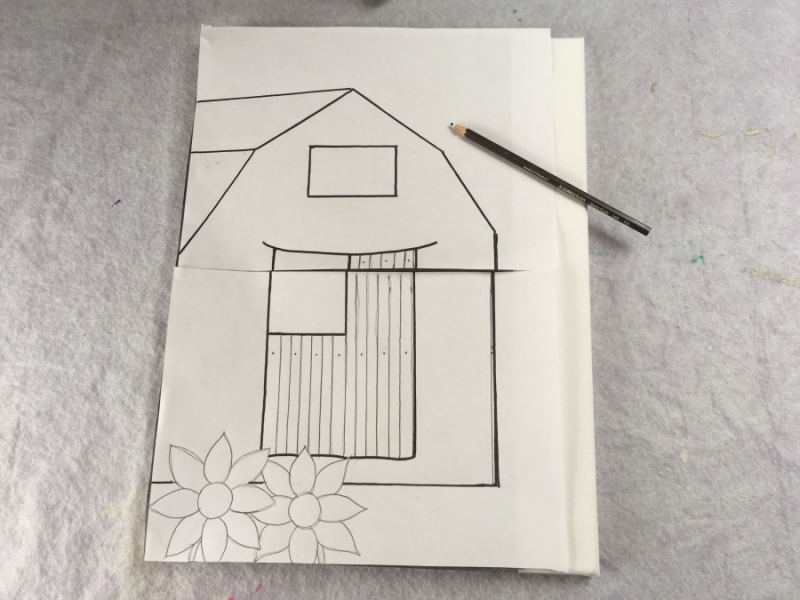
How To Transfer A Traceable To A Canvas
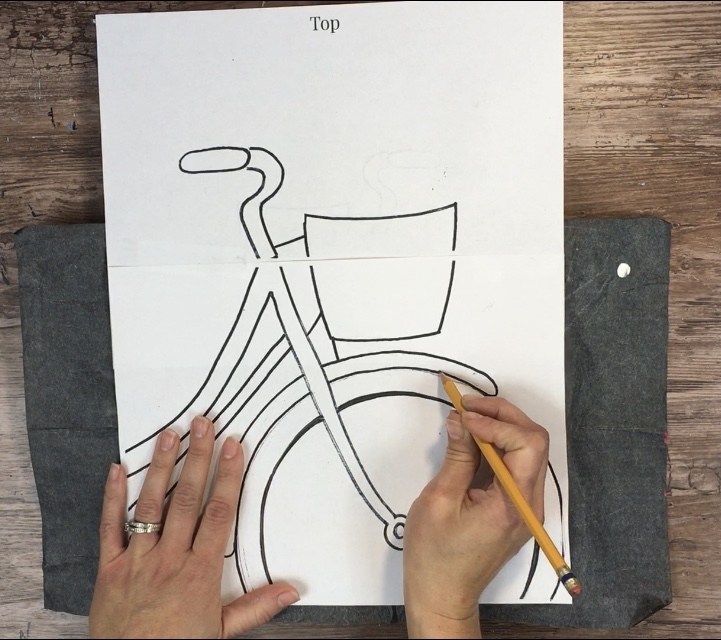
Learn the simple method of using graphite transfer paper to transfer a design onto a canvas for acrylic paintings.
Materials
- Graphite Transfer Paper
- Traceable
- Canvas
- Optional: Tape
Instructions
- Lay a sheet of graphite paper shiny side down onto the canvas.
- Place your traceable print out on top of the graphite paper with the traceable facing up.
- Optional: tape the traceable and graphite paper to the canvas to hold it steady.
- Use a pencil, pen or stylus to trace the lines of the traceable.
- Gently lift the traceable and graphite paper off the canvas to reveal the drawing.
Notes
Tip: trace on a flat surface rather a canvas for better control of the transfer.
Common Questions about Traceables:
How do I print the traceables?
If a PDF version is available for that traceable, simply download it and print it. I optimize my traceables to be printed on a standard 8.5” x 11” computer paper. Sometimes that means printing two – four sheets and taping them together so they fit on the canvas size I used. If it is a PNG or JPEG version, simply click the image or right click and save the image. Then proceed with following your computer/printer directions for printing the image. Note: I sell traceables of different sizes in my PDF shop!
How do I enlarge the traceables to my canvas size?
The BEST method, in my opinion, is to use the Rapid Resizer software tool (affiliate link) which allows you to resize a traceable to any canvas size. This software is AMAZING and has been a serious game changer for me with designing canvas paintings! You can resize any traceable to any size canvas you are using. Alternatively, I sell pre-sized traceables to different canvas sizes in my PDF shop.
Can you resize the traceable for me?
Most of the traceables on this website are set to 11×14 size. I do resizes as a complimentary service in my membership! You can find out more information here about my membership. I also sell individual tutorials and those come with traceables resized to 5 different canvas sizes. You can purchase tutorials here!
How do I get the design onto the canvas?
To transfer the traceable to canvas, simply use graphite paper between the image and the canvas.
Graphite paper (or carbon paper) is a grey sheet of paper that has a shiny side to it. When you put pressure on it with a pencil, pen or stylus, the drawing will be “imprinted” on the surface you are applying it to.
Make sure the shiny side of the graphite paper is facing down. You may opt to tape the graphite paper and the traceable to the canvas in order to hold it steady, however, I do not usually do this.
It’s also extremely helpful to trace with the canvas flat on the table versus on an easel.
Simply hold the traceable firmly and use a pencil to trace onto the design. It will transfer to the canvas.
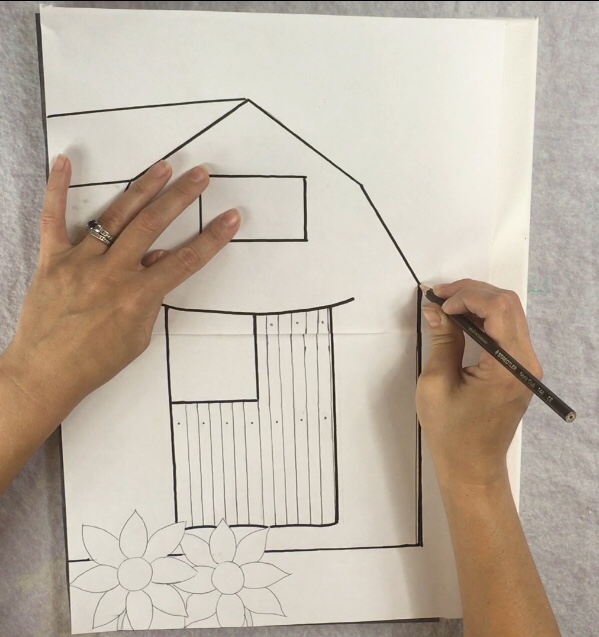
You can see a video of that process here:
Where do I get graphite paper?
From Amazon! You can also get graphite/carbon paper from craft stores such as Michaels.
Graphite paper is a really small investment because the paper can be used many times for multiple paintings. You really only need one sheet!
They even make light colored graphite paper if you are transferring onto a dark background!
Is there an alternative to graphite paper?
Yes! If you do not have graphite transfer paper, you can apply your own “graphite” to the back of the traceable by simply rubbing your pencil (aka coloring) on the back of the design.
Then place it on the canvas and trace on the front side. This also works with chalk, white charcoal, color pencil or pretty much any medium. You can also use a light table if you’re using a stretched canvas or canvas paper.
Can I trace over a painted surface?
Yes! A lot of times I prefer to paint the background of a painting first and then transfer my traceable drawing.
Can I outline the drawing with a sharpie?
Yes! Outlining the traceable drawing with a sharpie on the blank white canvas is helpful so you can see the drawing/ painting design better! This is also helpful if you are painting with a large group of painters. Sharpie will show through the first few layers of paint and won’t bleed with your acrylic paint. That means that you can paint the background over the drawing and still see the designs.
How do you make your traceables?
This has evolved for me over the years! I used to hand draw all of my traceables, outline them with a sharpie and scan them! Now I use the iOS software “Procreate” and draw them on my tablet! After I draw them, I use Rapid Resizer software to turn the drawing into a vector image and then change the size of it to different canvas sizes.
Where can I print your traceables?
I have many traceables available for free in my traceable library! Click the image and either print the .jpeg image or use the .pdf (if available) to print a size that is optimized to fit on a canvas.
